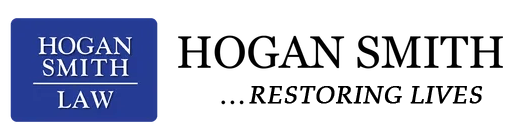How to update bank info for SSDI in Wyoming?
By Hogan Smith
Updated 08/01/2025
If you're receiving Social Security Disability Insurance (SSDI) benefits in Wyoming and need to change your direct deposit account, it's important to make the update properly. Using the correct method ensures uninterrupted benefit payments and lessens the risk of delays.
Find out if you qualify for SSDI benefits. Pre-qualify in 60 seconds for up to $4,018 per month and 12 months back pay.
Please answer a few questions to help us determine your eligibility.
1. Why Updating Bank Information Correctly is Important
- Your monthly SSDI payments rely on accurate bank routing and account numbers.
- If your account changes, outdated details could result in payment delays or returned funds.
- SSA must have the updated banking info before processing the next payment—otherwise, the money may be held or sent to the wrong account.
2. Ways to Update Your Direct Deposit Info
There are three efficient ways to change your bank information with the Social Security Administration:
Via Your “my Social Security” Account
- Sign in or create your secure “my Social Security” account at the SSA website.
- Go to the “Direct Deposit” link under “My Profile.”
- Enter your new bank routing and account number carefully.
- Click Save to submit the update. This is typically the fastest and most accurate method.
By Phone
- Call the SSA toll-free line at 1-800-772-1213 (TTY 1-800-325-0778).
- Be prepared to verify your identity with your Social Security number, date of birth, and address.
- Request the direct deposit account change with the representative.
- Ask for confirmation that the new information has been recorded.
In Person at Your Local SSA Office
- Locate your nearest SSA field office in Wyoming using the SSA Office Locator.
- Bring your Social Security number, photo ID, and a voided check or bank letter with the new routing/account details.
- Inform the agent you’re updating direct deposit information—make sure to verify everything before leaving.
3. Timing & When Changes Take Effect
- If updated online or by phone before your account close near payday, the new bank info will likely apply to the next scheduled SSDI deposit.
- If the change occurs near the middle of the deposit week or after SSA’s processing cutoff, the update may take two payment cycles to take effect.
- Confirm timing with SSA representative or monitor your “my Social Security” account after submitting the change.
4. Common Issues & How to Avoid Them
- Incorrect routing or account number entry can delay payments. Double-check before submitting.
- Older account still active? Notify SSA ahead of time to avoid split deposits.
- Phone entries: Ask for a case number or verbal confirmation after your request.
- Fraud vigilance: Never share your SSN or banking details with anyone claiming to be SSA via email.
5. Confirming the Update Was Successful
After submitting the change:
- Log back into your my Social Security account to verify the new bank account details are showing.
- Request a Benefit Verification Letter or check the “Payment & Benefit Details” page to confirm.
- If your next direct deposit doesn’t appear by the expected date, contact SSA immediately to investigate.
How Hogan Smith Can Help You
At Hogan Smith, we assist Wyoming clients with managing administrative tasks like payment updates including direct deposit changes. We can:
- Walk you through the safest ways to submit updated banking info
- Follow up with SSA to ensure your change is properly recorded
- Help confirm the update has taken effect before your next payment date
- Address any payment delays that arise due to banking or SSA errors
Contact Hogan Smith Today
Need help updating your bank account for SSDI deposits in Wyoming—or worried about a missed payment? Contact Hogan Smith for a free consultation. Our team will make sure your payments continue smoothly and your banking info stays secure. Let’s get it done right—reach out today.
Further Reading
Boost Your Chance of Being Approved
Get the Compensation You Deserve
Our experts have helped thousands like you get cash benefits.
How It Works
1
Briefly tell us about your case
2
Provide your contact information
3
Choose attorneys to contact you